Are you curious to know how a knowledge base chatbot is built? Well, read on,...
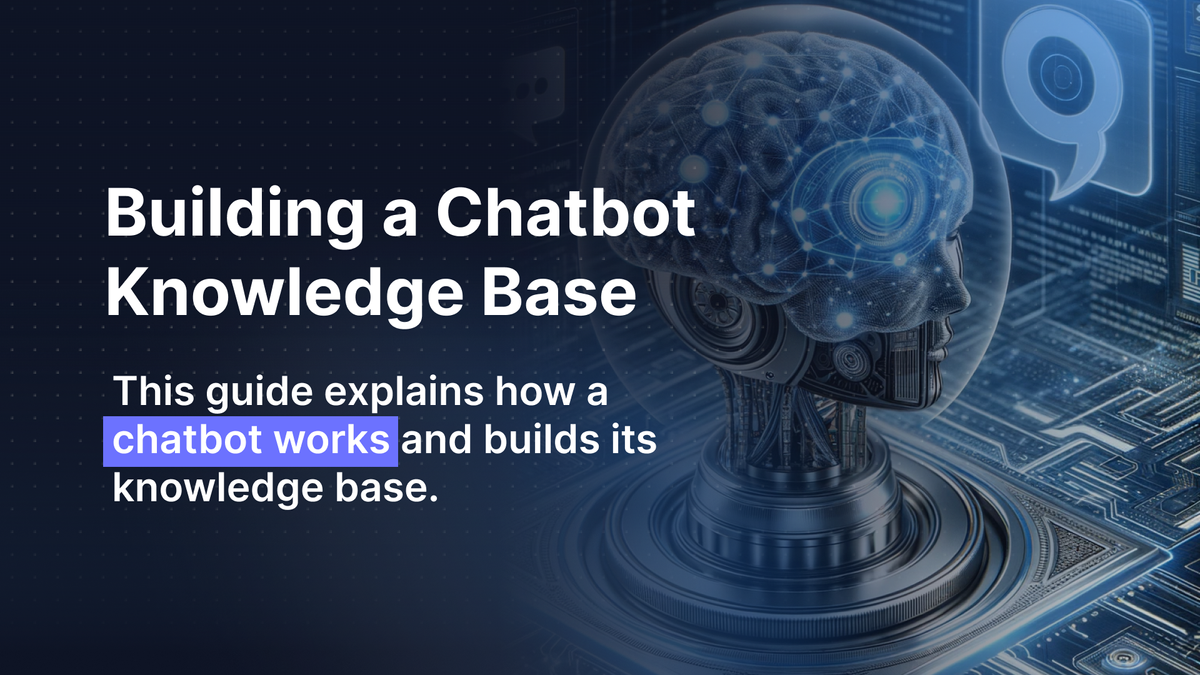
A chatbot is an automated system or program designed to simulate human conversations through text or voice interaction to provide customer support. When a customer reaches out to a business through a communication channel, the chatbot answers their questions and queries and provides all the necessary information. Different types of chatbots are developed for tailored needs and functions, such as rule-based chatbots, keyword-based chatbots, menu-based chatbots, and knowledge base chatbots, the most versatile ones providing a wide range of solutions.
A chatbot with knowledge base is designed to excel in different areas, such as intelligent interactions, customized responses, and continuous learning. Let's explore what a knowledge base chatbot is and how it is designed to foster business communications.
A knowledge base chatbot is a conversational technology designed to integrate two solutions, i.e., knowledge base and AI chatbot. Knowledge base means the database or the library that contains information about a company's products, services, and procedures. The latter interprets the queries, relates them with the available information, and generates an answer. It includes various types of data, such as:

What makes this chatbot stand out in customer services is its ability to generate natural responses, customize interactions, and handle complex workflows, e.g., pricing info, order status, or processing refunds.
Here is your step-by-step guide for building an effective AI chatbot with a knowledge base.
Before building a knowledge base chatbot, create a road map with clear goals and objectives. Figure out with your team:
Knowledge management is the procedure of collecting, organizing, and sharing information that customers can easily access. Chatbots are self-preserving; they can analyze and grow their intelligence (and enhance their knowledge base) from conversations. A careful assessment of what knowledge should be shared with your chatbots for customers to access and what should be kept internally for agents will provide you with a solid knowledge management base.
The next step is to collect relevant data for the chatbots. You can streamline the process by using spreadsheets. Start with gathering the questions or queries your customers ask most often, then gradually proceed to live chat transcripts, email templates, or technical information. You can divide this information into sub-categories such as:
Choosing a professional platform like Aidbase with an expert team is crucial to powering your knowledge base chatbot. Consider the following factors before selecting a framework:
Developers will select a language from Python, Java, or specialized chatbot frameworks to create the core of the chatbot. The code or language selection depends entirely on a chatbot's sophistication and intended functionalities. Continuous maintenance and updates are essential to maintain a smooth workflow.
The next step is the Integration of the knowledge base with AI. This is training a chatbot model to use relevant data for appropriate response generation. NLP (natural language processing) enables a knowledge base chatbot to understand the meaning behind user queries even if they are not correctly composed. This is how it happens:
Note: To make a chatbot work more humanely, develop its tone, personality, and persona according to your brand's image. The level of professionalism and perfection you expect from your agents should be equally reflected in your chatbots.
Once the chatbot is developed into the launching phase, it's good to run some tests and trials. Consider functional testing on a limited scale with real customers to identify any possible errors or loopholes. This phase is essential and crucial for refining the chatbot's performance and ensuring a smooth user experience.
Once the chatbot has gone through intensive trial and testing, consider the following deployments:
After deployment, keep track of analytics and metrics such as user interactions, response timing, workflow, and chatbot performance. Use this data to improve the performance of your chatbot.
Knowing the viewpoints and feedback of people who interact with your chatbots regularly is essential. Use AI chatbots' automatic feedback collection feature to see how your customers interact with them. Does it successfully resolve their pain points? Has it improved their shopping experience? The ratings and comments can give you much-needed information to elevate your business.
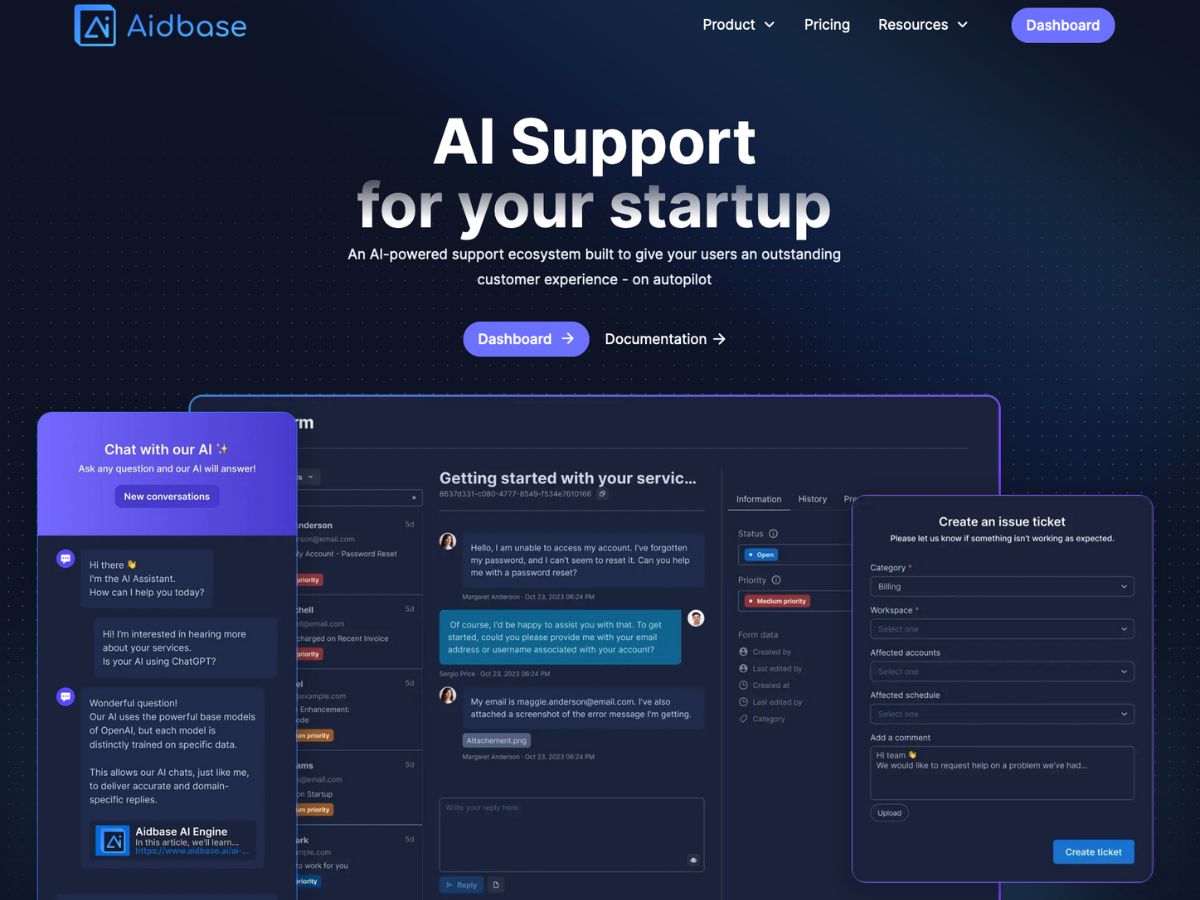
Think about having customer support for your business that never sleeps. While it may sound too good, Aidbase Ai has made it entirely possible. Aidbase is a leading AI automation platform providing customized AI chatbots that deliver exceptional customer support without manual training. With well-trained chatbots and live AI chat support, enjoy a 24/7 seamless customer service and elevate your business success.
Here's a step-by-step process of how you can create FAQs using Aibase.
Step#1: Log in to Aidbase or create an account using your Gmail.
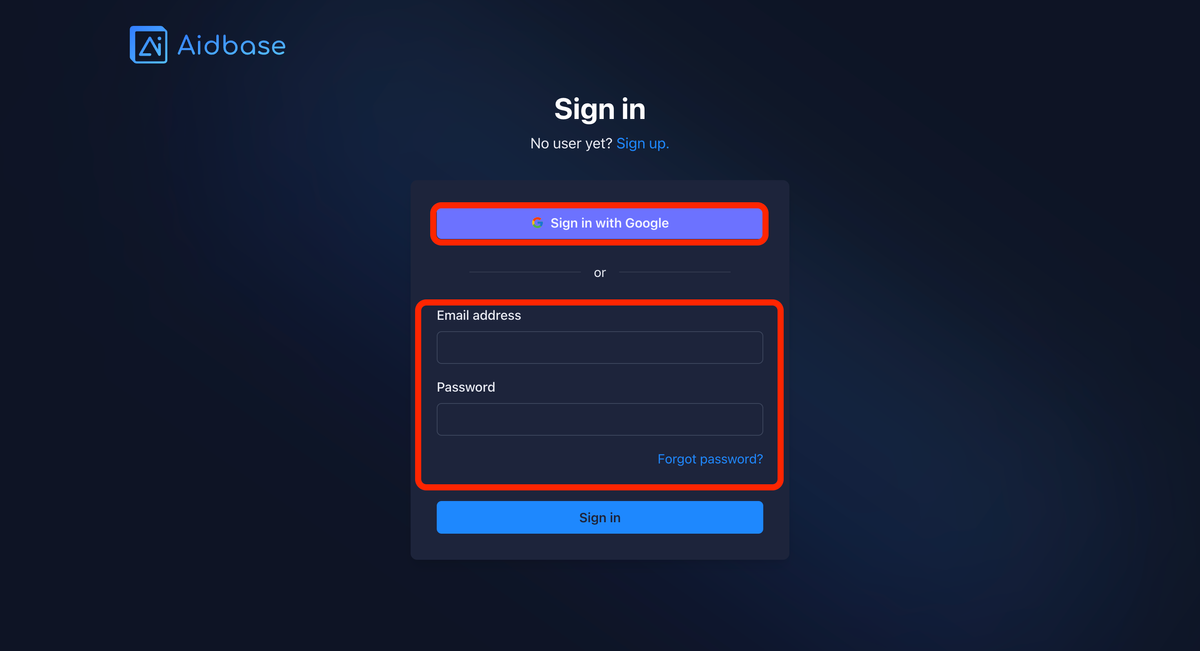
Step#2: You'll land on the Homepage. Here, you'll see a Knowledge Base tab on the left side. From there, click on the FAQ.
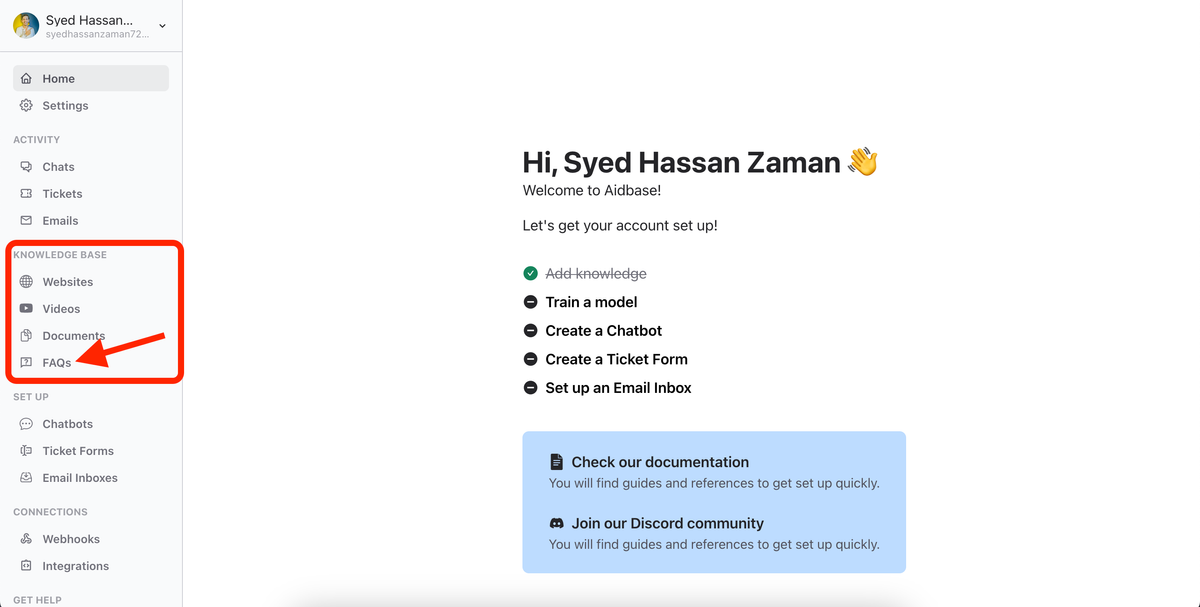
Step#3: Click 'Create new FAQ' to write custom-based FAQs per your organizational needs or service requirements.
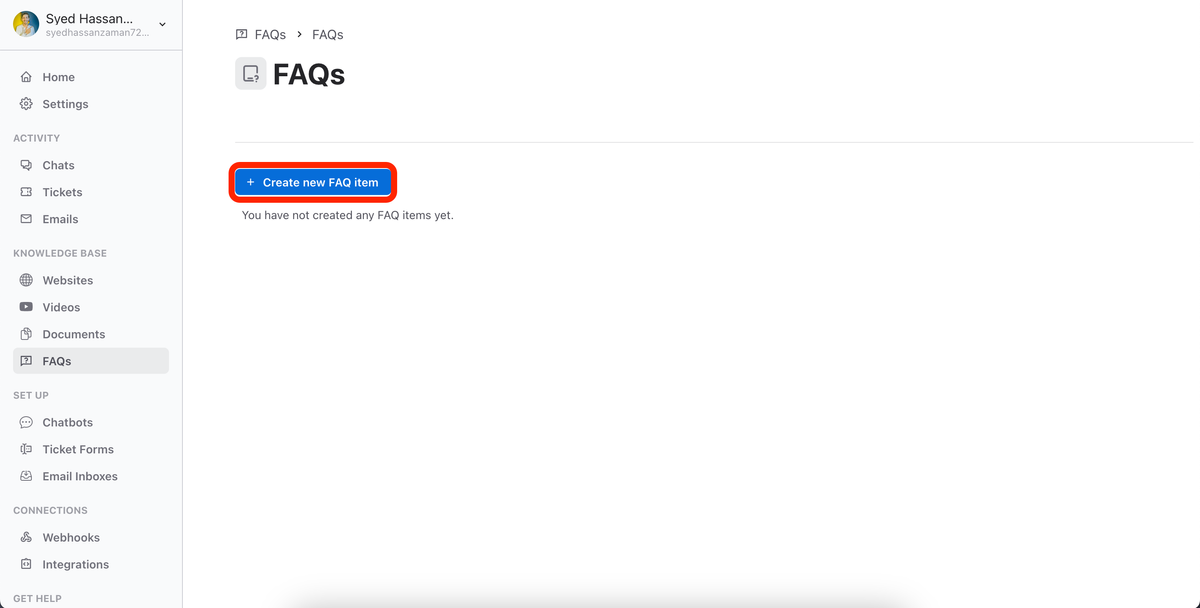
Step#4: Add your Question, answers, and a source link. You can also name the categories for your convenience.
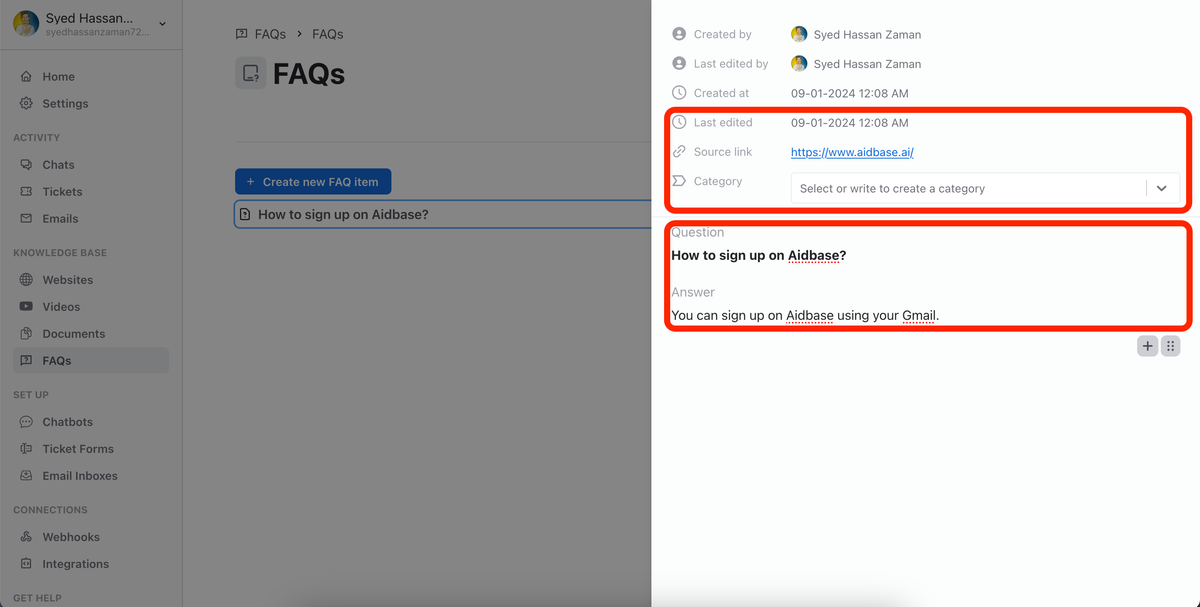
These FAQs can resolve your customers' queries instantly, which can help them have a seamless experience.
A knowledge base chatbot is designed to enhance user experience by providing natural responses, customized interaction, and handling various queries such as product information, order status, or refunds.
This may depend upon several factors, such as the complexity of the chatbot, the development process, and integration requirements. Outsourcing the whole procedure through an agency can cost you between 1000$ to $5,000.
Here are some primary ethical and privacy considerations that should be addressed before using chatbots in customer services:
Proactive customer service is essential for a business that wants to build strong relationships and effective communication with its customers. Using AI support, such as a knowledge base chatbot in your customer services, helps you save time, enable multitasking, and create a positive business experience.