Struggling with change? Explore effective change management solutions, best p...

Over the years, the business world has grown and evolved exponentially. In such a fast-growing environment, change has remained the only constant. For example, 79.7% of organizations are required to bring changes in their businesses every 2–5 years.
As a result, for an organization to stay afloat and remain competitive, growth through change is necessary. These changes can be in the form of organizational shifts, business process reengineering, or digital transformation. Additionally, to successfully implement such monumental changes, a well-laid plan and structured change management solutions are deemed necessary.
Discussed in this article are the most viable change management solutions, their key features, pricing, and ratings.
If you too desire to keep your business at the top, agility is the key. Though accomplishing it is no easy feat. To be agile you will have to perfectly manage change. This is where change management comes into play. It refers to the systematic approach that deals with change within an organization.
Moreover, it involves the methods and manners in which a company describes and implements change in both its internal and external processes. Change management primarily aims to minimize resistance, enhance acceptance, and ensure that the change is effectively integrated and sustained.
To put its importance into perspective, organizations that integrate change management into their processes are 47% more likely to achieve their objectives compared to the 30% that do not. Nevertheless, pulling off changes is no easy feat. 82% of organizations struggle with change while 48% fail to implement it.
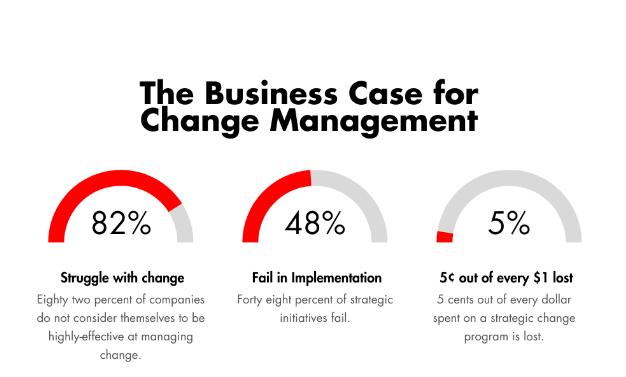
Difficulty faced by organizations while managing change
Credit: daniellock
There is a need to note that almost 66% of change initiatives fail while only 34% succeed. To not become a part of these statistics, you need to perfectly manage your team, resources, and process during any organizational change. Though this can be very demanding in terms of time and effort. To avoid all this hassle, you can successfully implement change by opting for a change management tool.

Using a change management application can help you organize, and save time, effort, and money. The very reason change management solutions are designed is to:
Now let us look into the change management software that facilitates change management.
Change management software, very frequently used change management solutions, are employed to help organizations. These software are specialized tools designed to help organizations plan, implement, and monitor changes seamlessly. These tools provide a structured framework for managing the complex processes involved in change.
Be it guiding the transition process, planning and executing change, tracking progress, or evaluating outcomes, these change management tools can do it all.
Some of the features offered in these software are:
According to Prosci, 16% of people avoid using any technology for change management due to their lack of knowledge. Plus, almost 20% of people avoid AI or technology-based change management solutions because of uncertainty. Nevertheless, their skepticism does nothing to help their case. Instead, they make change management more complicated for themselves. To avoid doing so, stay informed to make the best decision for your organization.
Here are some scenarios where using change management platforms can help you.
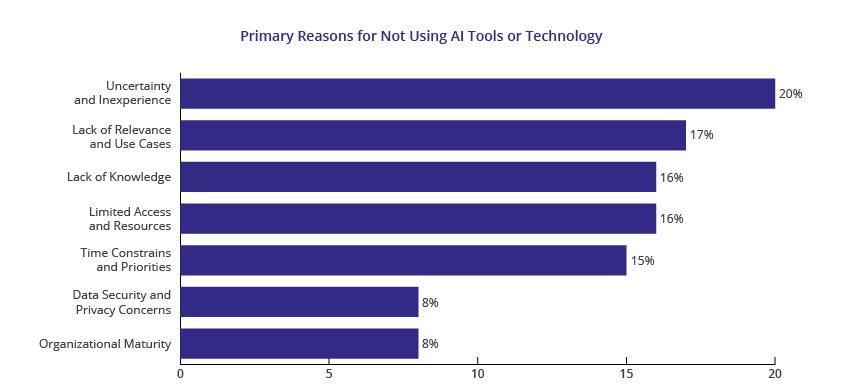
Reasons why people avoid change management tools using AI
Credit: Prosci
Organizational restructuring is common in the business world and can take place through mergers, acquisitions, or changes in job roles. To ensure that these changes take place without any unwarranted hurdles, change management tools are used. They help keep everyone informed and aligned, ensuring all stakeholders are always on the same page.
Since 29% of employees report miscommunication during periods of change, change management software helps reduce the risk of confusion and chaos. By facilitating clear communication and support, these tools also enable employees to better understand their new roles and adapt more quickly.
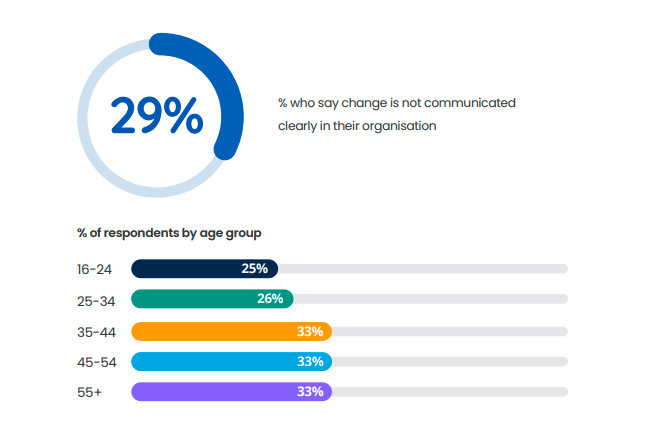
Miscommunication with employees when implementing change
Credit: Oak
At one point or another in your business, your organization will need new software or existing system updates. Seems easy? Not at all. If you know anything about change management, you will know its intricacies and how complex the process can be. In this case, change management tools are absolutely necessary since they can keep employees informed.
If employees are trusted with the implementation plan, the success rate of a change increases by 24%. Other crucial roles they place in the transition are by:
For a progressive business, it is essential to continually update processes and policies. Without these updates, the organization risks inefficiencies and a decline in work quality. When implementing these changes, using change management solutions is crucial. These tools help document updates, facilitate communication with all relevant parties and ensure that everyone adheres to the new standards. Moreover, they help maintain consistency and ensure compliance across the organization.
By now, you must be proficient in recognizing the necessity of change management and change management solutions. Nevertheless, you can still face difficulty in categorizing a change management tool as either good or bad.
To determine how well a tool can work for your organization, you need to keep these key features of all change management software in mind.
Modern software for change management offers AI-driven automation for essential activities like:
When selected carefully, these tools not only increase reliability but also minimize the risk of human error.
A standout feature of the best change management solutions is their ability to provide comprehensive lifecycle visualization. Through intuitive dashboards, users can monitor the entire process, from the initial request for change (RFC) to its final implementation. Moreover, these tools enforce mandatory checks and requirement fulfillment before allowing a change to progress from one stage to the next.
Coordination and communication consume a significant portion of the workweek, often taking up to 72% of the time. Change management processes are no exception. They require constant updates and notifications to keep everyone informed. Advanced change management solutions address this by automatically identifying affected users, and keeping them updated on the progress, plans and timelines of change. This ensures that no one is left out of the loop, and everyone remains aligned with the project’s goals.
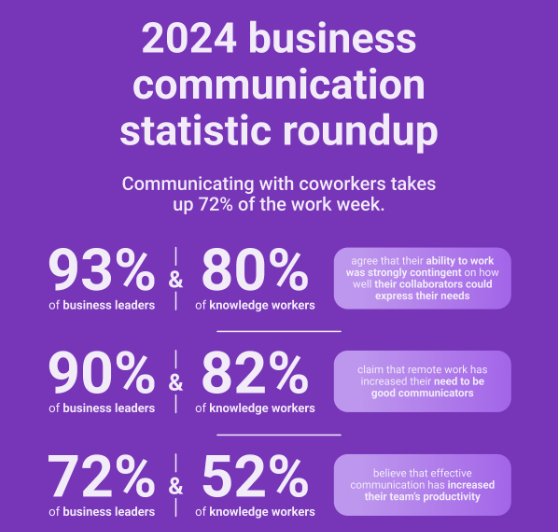
Time spent communicating in a workplace
Credit: Pumble
Identifying the right stakeholders for approval in a large organization can be challenging. It is even more difficult when hierarchies are complex and leadership is dispersed across different locations. Intelligent enterprise change management software automates this process by assembling the appropriate Change Advisory Boards (CABs) based on pre-defined hierarchies. This ensures that all relevant stakeholders are timely informed about RFCs which facilitate smooth approval processes.
High-quality change management solutions are often aligned with ITIL (Information Technology Infrastructure Library) standards to optimze ITSM (IT Service Management). These tools integrate seamlessly with existing systems and can be part of a broader ITSM product suite. This integration allows coordinated ITIL processes, and ensures reliable creation and management of IT databases.
If you fail to employ any change management solutions in your organization, the world will not end, though your organization might. Since this is an absolute no, you need to select your change management solutions wisely.
With so many change management solutions at your disposal, how do you make the right and informed decisions? You will find your answer in your specific needs and circumstances. Ask yourself the need for the software and where it would be used to make the best choices.
Here is a brief guide on how to choose your software for change management. Consider these questions to make informed decisions.
Before focusing on other features, it is necessary to identify the precise difficulties or weaknesses in your current change management procedures. Knowing this can help you choose software that offers the required fixes and targets the appropriate problems.
Think about the users within the organization who will be affected by the software. Will other departments be involved, or will it only affect the change management team? Identifying the user base helps determine how many licenses are required and whether the tool should be advanced or more user-friendly.
Examine your current equipment and setups. What will stay, and what will you replace? Make sure that the new change management solutions can easily be integrated with your current infrastructure.
Define the key outcomes you expect from a change management software, such as improved project visibility, enhanced team communication, or successful change implementation. Clear objectives will guide you in selecting a tool that effectively meets your needs.
Lastly, think about how the software will interact with the distribution channels and workflows you already have in place. Evaluate the strengths of your existing setup and identify any bottlenecks that need addressing. Rather than opting for a widely used tool, focus on selecting one that aligns with your specific needs and enhances your overall workflow. The right solution should fully integrate with your established system without causing disruption.
According to McKinsey, almost 72% of transformations that take place within an organization fail. The reason? 33% due to lack of support for change management and 39% due to resistance from employees.
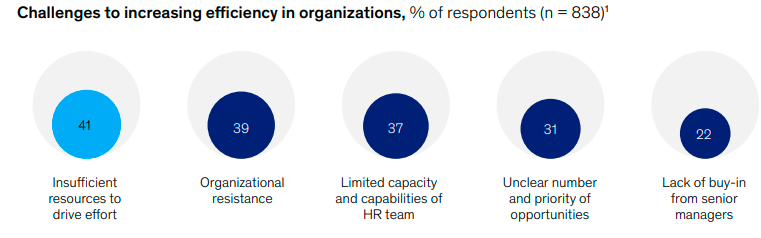
Alt Text: Resistance of employees leads to transformation failure
What can you do to avoid becoming a part of these statistics? Well, using a change management application can help your organization overcome these hurdles.
Discussed below are the best change management solutions according to G2 alongside their key features, pros, and cons.
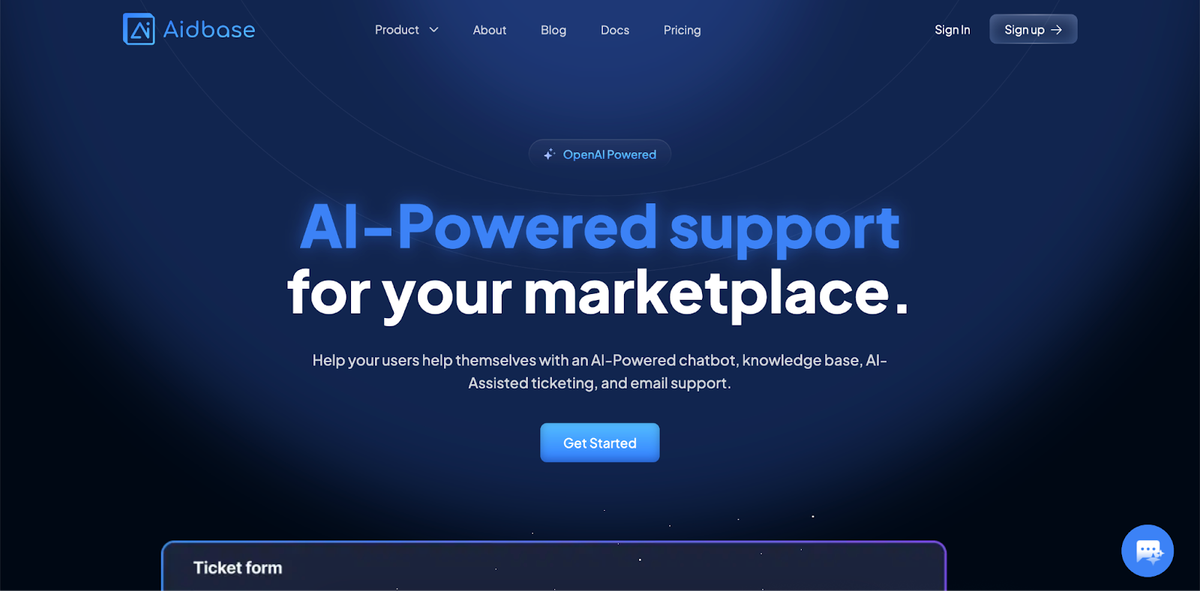
Trial Period: 7 days
Pricing: Starting from $22 per month
Rating: 4.9/5
Aidbase is an AI-powered change management tool that provides a range of features that facilitate change management. These features include an AI-powered chatbot for personalized communication, efficient email support handling, and a responsive AI ticketing system. These components work together to ensure swift resolution of issues and successful management of change-related tasks.
The platform also features a No Code Form Builder. It allows you to create custom forms that integrate into existing applications. With its compatibility with various third-party tools like Discord, Whatsapp, and Slack, Aidbase fits effortlessly into your workflow. Moreover, it is quick to set up and designed to support teams of all sizes and technical backgrounds.
The AI support provided by Aidbase allows you to:
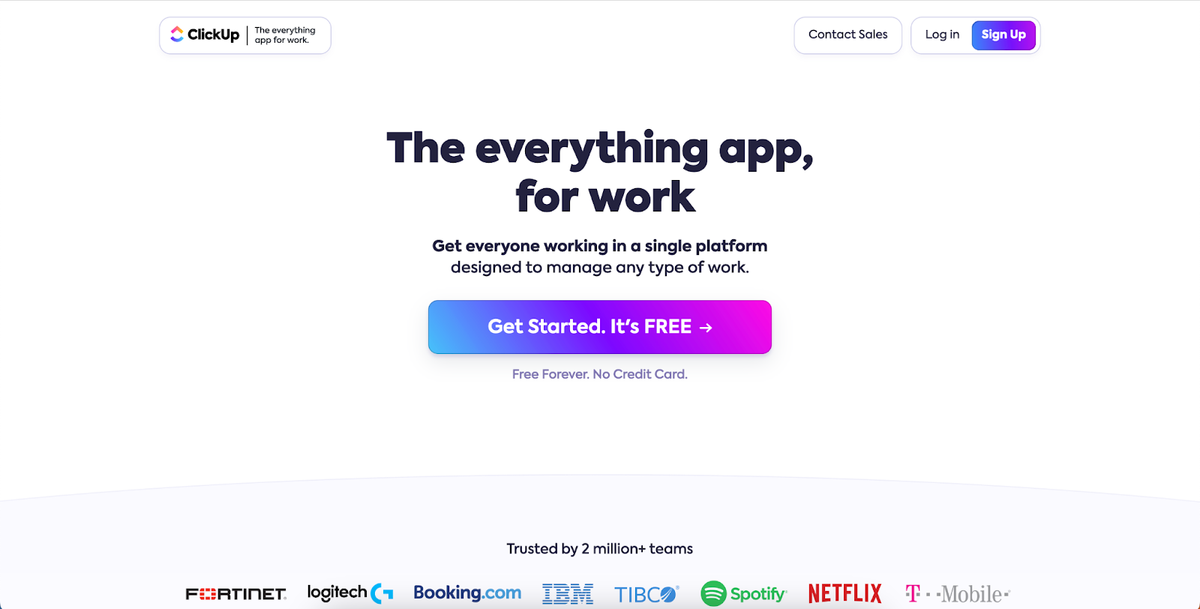
Trial Period: Free forever
Pricing: Starting from $5 per month
Rating: 4.7/5
ClickUp is a project management solution designed to simplify transitions between projects. It offers centralized task organization and functions as a comprehensive monitoring platform. Some of its most renowned features include goal-setting, time-tracking and collaboration tools. These features facilitate smooth transitions and keep you informed about any strategic changes. Additionally, ClickUp’s user-friendly templates support efficient planning and implementations which makes project management and execution easier.
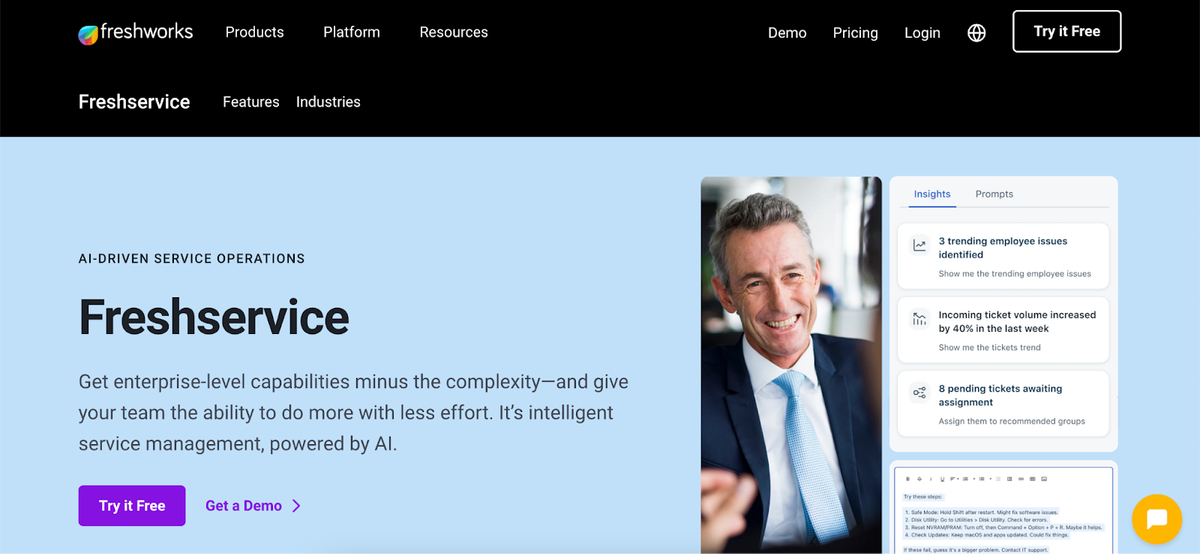
Trial Period: 21 days
Pricing: Starting from $15 per month
Rating: 4.6/5
Freshservice is a cloud-based IT help desk solution that focuses on streamlining service delivery and effectively managing change. Known for its robust ticket-tracking and change management features, Freshservice helps IT teams stay organized and maintain clear communication. Moreover, it effectively manages change approvals and notifications to ensure smooth coordination with CABs and the team.
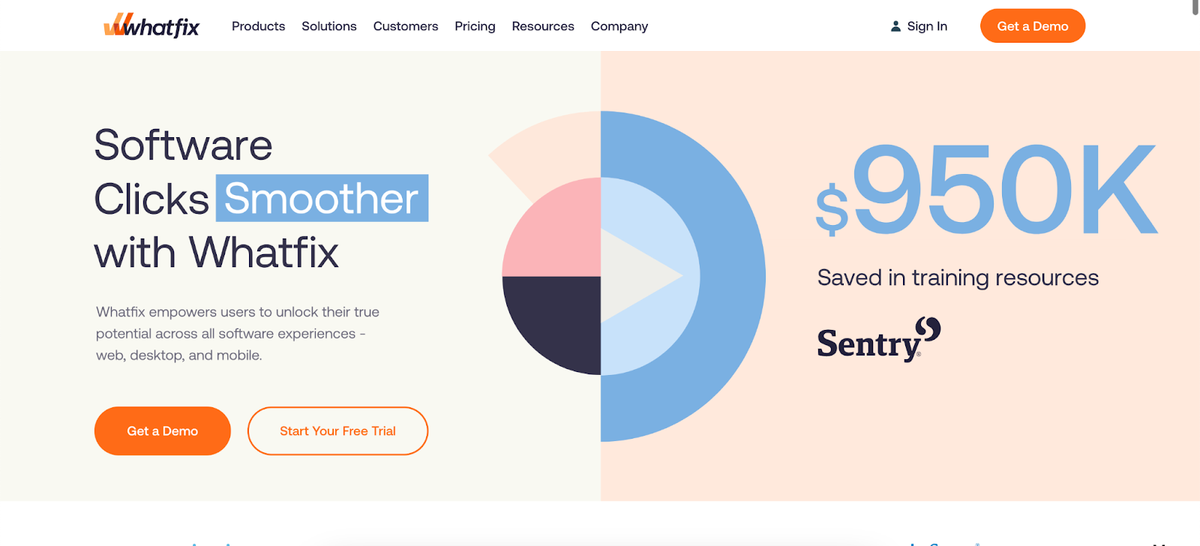
Trial Period: Available
Pricing: Not disclosed
Rating: 4.6/5
As far as introducing or updating technologies in an organization is concerned, Whatfix is deemed valuable. Recognized globally as a digital adoption platform, it integrates with other applications and offers real-time guidance to its users. Moreover, users can take advantage of its update notifications, software release management, support in employee onboarding, and remote training.
Trial Period: No free trial
Pricing: Not disclosed
Rating: 4.2/5
Gensuite is a part of a large platform i.e., Benchmark Gensuite. As a cloud-based tool, Gensuite works towards improving business processes by facilitating engagement, accountability, and decision-making. Through its integration, you can improve your business processes and manage change seamlessly. Moreover, it uses a structured approach for change management across products, operations, equipment and personnel.
As established throughout this article, change management solutions are vital for navigating the complexities of organizational change, ensuring smooth transitions, and maintaining operational efficiency.
Aidbase continues to stand out as a leading choice in change management since it offers robust AI support and AI customer service. With its advanced AI chatbot customer service, Aidbase not only facilities communication and collaboration but also enhances the customer experience.
Are you ready to transform your change management process? Contact our team today to explore Aidbase or start your 7-day free trial and experience its services firsthand. Sign up to Aidbase today and see how it can revolutionize your customer service and change management strategies. Do not just take our word for it, experience it for yourself.
Change management solutions include a range of tools that are designed to implement and manage change. These digital solutions offer in-app training, monitor progress, and much more.
When facing a problem that needs change in your organization, follow these eight steps to make your change initiative successful:
Know your 5 C’s when working in a change management team:
The primary aim of change management is to achieve the intended outcomes of a change. To do so, makes sure that individuals are seamlessly adapting to new processes and systems.
Change methods refer to structured approaches that guide leaders in preparing, implementing, and assessing the impact of changes within an organization. These methods offer a clear framework or roadmap and steps to take. These steps include focusing on defining a vision, setting a strategy, and creating an actionable plan.
The following people can benefit from change management: