Every online business needs to work on customer experience, and customer supp...

Customer support tools are essential for business growth. Happy customers are loyal customers, and the right tools can help you deliver exceptional customer service. In today’s competitive market, meeting customer expectations across various channels is crucial.
By investing in the right support tools, you can streamline operations, increase efficiency, and ultimately boost customer satisfaction. Choosing the right solution for continuous business growth can be tricky.
To help you out, we have provided a detailed guide about support tools, their pros and cons and how they help you with your business success.
These are the tools that help businesses streamline customers' queries, complaints, or requests about their products or services. More customers mean more queries, and it will be hard to tackle all of them manually. This is where digital customer service tools come in handy and can assist in streamlining a large amount of work.
It lowers the burden on a support team and is also a helpful source for buyers to reach out for queries 24/7. Businesses receive these queries via various channels, including live chats, emails, CRM tools, or knowledge base software. Choosing the right platform will help you streamline your business's support system effectively.
For high customer satisfaction, businesses must work with a streamlined approach using customer care tools**.** Various platforms are available in the market with different specs and features that ensure efficient delivery and buyer trust. Before getting into these sources, learn what benefits they can bring for your business.
About 65% of customers expect businesses to respond in a timely manner, which requires automation from customer support tools. They expect faster responses to their queries whenever they reach out for help. A manual support system will only let them wait, which can lower the customer’s trust in your brand. Getting help from these tools enables you to solve their issues immediately and ultimately gain their trust.
Customer support agents can assist the buyer more efficiently and promptly if they use automation tools rather than manual systems. Businesses that deliver immediate responses are more effective and experienced than those agents who respond after letting them wait for hours.
Handling a large number of conversations in a timely manner allows a business to grow efficiently. The ticket system in customer service softwares helps greatly to streamline all the queries seamlessly. If the buyers have a good support experience, 75% of them will purchase more products and come again.
If a business helps its buyers with immediate responses or solutions, it increases the chances of customer retention. The tools for customer service create opportunities for buyers to engage with them and efficiently resolve their issues, bringing loyalty and, ultimately, customer retention.
The buyers found self-service helpful in getting answers from resources like help center articles, user guides, or frequently asked questions. The customer care platform enables businesses to create these guides, which allow the consumers to find solutions themselves.
Before discussing customer support tools, it is important to understand the types that help manage the support system efficiently. So, let's examine each of these that marketers use for customer support.
The help desk is the main source for customers to ask queries from the support team. Instead of using Gmail, it helps track and manage a high volume of emails by the ticketing system in a timely and effortless manner.
Live chat is a support tool that allows customers to connect directly with a live agent who resolves their issues in real-time. A chatbot is programmed software that responds to queries immediately by itself.
It simply supports software that allows documentation in response to customers' common questions. This documentation may include help center articles, guides, or frequently asked questions.
This tool helps customers connect with businesses on messaging apps to get real-time answers to their queries.
These Customer Relationship Management Tools help record information about buyers in different phases of the customer cycle. They allow the management of queries based on a customer's previous interaction.
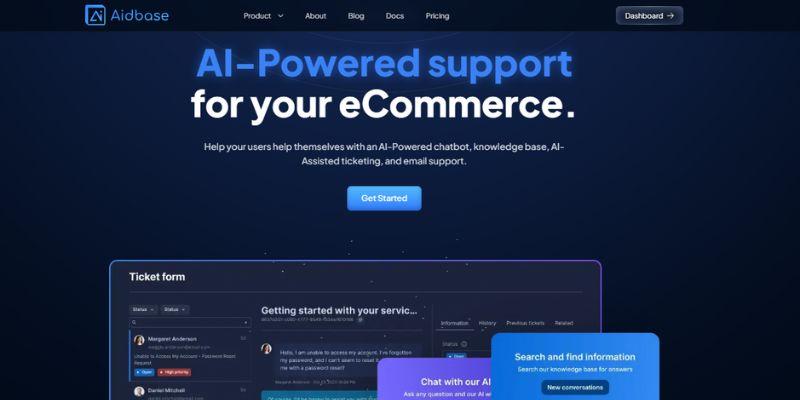
Source: Aidbase
Aidbase is a complete package that helps SaaS startups, eCommerce businesses, agencies, and marketplaces grow by spending less time supporting users. It consists of all the customer support tools needed to streamline buyer queries. These include an AI Chatbot, Ticket Form, Email Inbox, FAQs and Knowledge Base, Identifying Knowledge Gaps, and SDKs, APIs, and webhooks.
An AI-powered chatbot resolves queries faster and better than human agents because it never sleeps. It is available 24/7; you can train and customize it as needed. Connect your tools with this AI chatbot for an automated system that delivers instant responses to users. The AI ticket system assists businesses in resolving issues ten times faster than manual support.
From free to paid plans, you have the opportunity to choose as per your budget. You can pick among three paid plans starting from $29/month as a standard plan. The pro and expert plans will cost you $99 and $399, respectively. Each plan has certain features that businesses can choose, depending on their requirements.
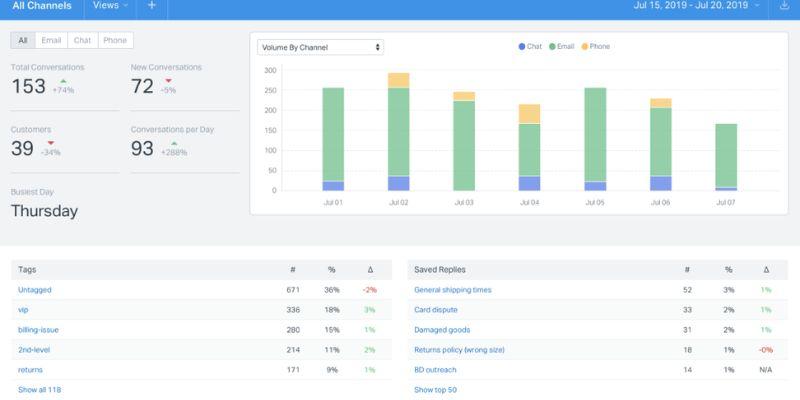
Source: Segment
Help Scout is an all-in-one customer help software for SaaS companies, eCommerce businesses, or financial institutions. As a growing business, you can empower your employees and customers to interact in more advanced and quick ways. By giving your team collaboration, organization, and automation, you can deliver exceptional support to the buyers.
This platform offers a place like your inbox to handle issues or queries in one place by delivering instant responses, self-service, and live chat. Features like saved replies, automated workflow, or knowledge base instantly enable your support system to meet customers’ needs.
This platform integrates AI to help support teams craft faster and more effective replies to customer queries. Using AI with Help Scout's customer support tools costs extra. It offers three plans: standard at $22, plus at $44, and pro at $65.
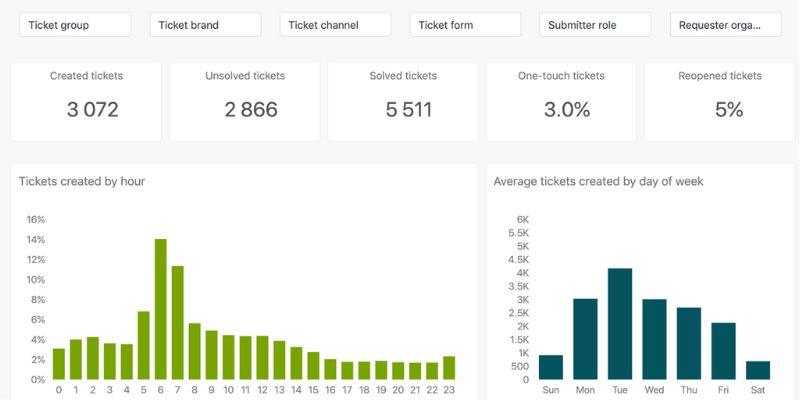
Source: Zendesk
Zendesk is a user-friendly and easy-to-use customer care platform for businesses to manage their support tasks. It is a personalized AI-powered system that helps buyers or employees by acting as an agent. Its tools enable enterprises to offer buyers a customized experience with different integrations.
This online support software includes asset management, a chatbot, a ticketing system, a knowledge base, app integration, and live chat. Over time, it has expanded the tool’s capabilities and now provides 1,2000+ third-party apps and integrations. From startups to large companies, Zendesk has provided a support system to enhance customer retention and loyalty.
It offers five different plans, starting from the basic one, which can cost $19 per month. Other plans include the suite, which costs $55 per month, the suite grow, which costs $89 per month, the suite professional, which costs $115 per month, and the suite enterprise, which costs $1095 per month.
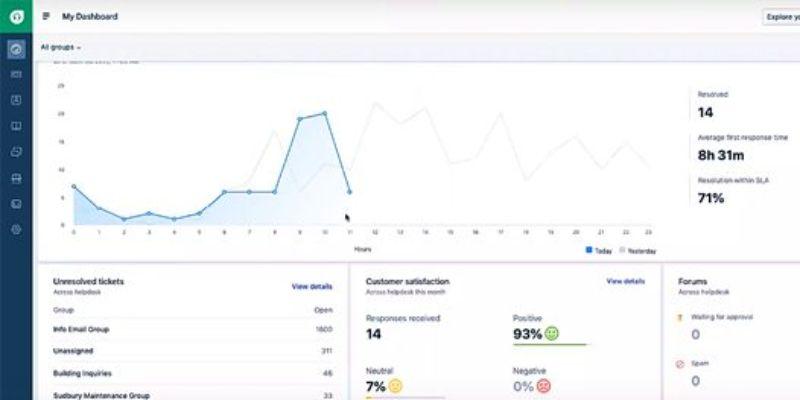
Source: Freshdesk
Freshdesk is customer service software that helps businesses improve their support skills. It provides a contextual support system for consistent and timely responses to buyers. You will get a unified workspace to manage tickets from different sources, such as email, web, phone, and messaging. Various customization options on this platform enable agents to use customer support tools as needed.
Freshdesk provides an easy-to-handle ticketing system with AI integration to meet customers' expectations. It is designed to help agents and teams collaborate for faster responses. The system filters tickets based on specific properties that let agents know what queries are more important.
This support software offers a free plan with limited features, including ticketing, analytics, and team collaboration. Other plans include growth at $15, pro at $49, and enterprise at $79. You must go for the enterprise plan to use the fully featured support system.
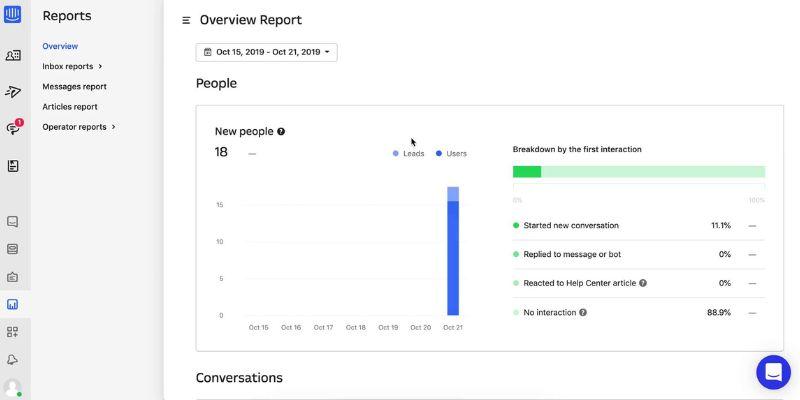
Source: Pageflows
Intercom is a fully AI-powered platform that lets businesses efficiently handle a large number of customer queries. It is a complete package to tackle buyer issues, agent replies, and tracking full insights. This AI-first platform is built on a single AI system with three different parts for exceptional customer service: AI Agent, AI Copilot, and AI Analyst.
AI Agent offers 24/7 support for your customers and responds to them with accurate solutions by providing an omnichannel help center. Customers don’t wait for a response whenever they approach any business or company. Therefore, the chatbot offers accurate and timely responses for consumers.
AI Copilot helps agents handle real-time data information instantly with an inbox and ticketing system. AI Analyst provides a full insights report of the conversations and recommends possible improvements to the support team members. It offers three customer support tools plans: essential, advanced, and expert, which cost $39, $99, and $139, respectively.

Source: Zoho
Zoho Desk is designed for effective and instant customer service to engage buyers and earn their trust and loyalty. From ticket management to customization or analytics, it helps tackle bulk queries quickly. The ticketing system enables you to manage all customer requests via social media, messaging, emails, or phone calls in one place.
It offers an AI assistant, Zia, to help the team manage tickets, analytics, or responses. The self-service feature allows customers to find instant solutions to common queries about products or services. Automating customer support tools helps agents manage the workflow smoothly, saving time and effort.
The customization and analytics feature enables businesses to improve the support system according to their customers' needs. It offers three pricing plans with different features: standard at $14, professional at $23, and enterprise at $40.
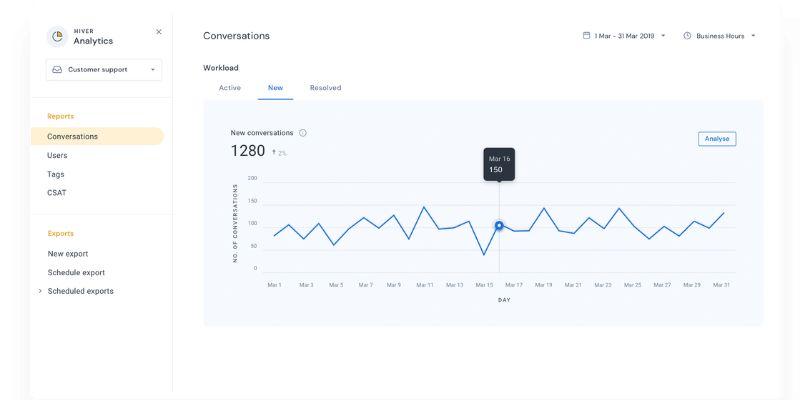
Source: Software Advice
Hiver is customer management service software that offers businesses an effective help desk and Gmail solutions. It is a user-friendly single inbox that streamlines live chat, emails, chatbots, knowledge bases, and automation with AI integration. Email management allows businesses to resolve customer issues quickly with a shared inbox, templates, past records, customer information, mentions, etc.
It offers an automation tool for repetitive help desk tasks to simplify task management in handling customer support. To improve buyers’ experience and meet all the requirements, Hiver offers an Analytical tool that highlights points for team members to focus on for better collaboration.
The multi-channel feature allows businesses to handle all queries in one place. Also, the AI integration in emails, conversations, and tracking makes it easy to track a large number of questions. It provides three pricing plans: LITE at $19, PRO at $49, and ELITE for a personalized plan.
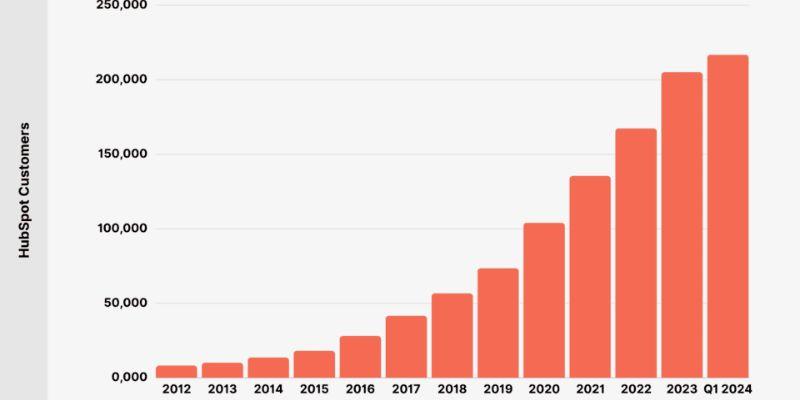
Source: Backlinko
Hubspot is known for generating leads, sales, and marketing for customer relationship management(CRM). However, it recently started providing customer support tools as a service called Hubspot Service Hub. It offers basic tools like shared inboxes, live chat, and knowledge base software. The help desk and ticketing system enable businesses to automate repetitive tasks and handle tickets with AI integration.
Customers can get instant help from the knowledge base with common queries about products or services. Omni-channel offers a business support system to handle queries from different sources in one place. The AI integration in the chatbot provides an automatic source for instant replies and resolving issues.
Hubspot customer service tools can also help you track inbound calls from your buyers. You can use their limited version for $0 by selecting the free plan. Other plans include Stater at $20 per month, Professional at $100 per month, and Enterprise at $150 per month.
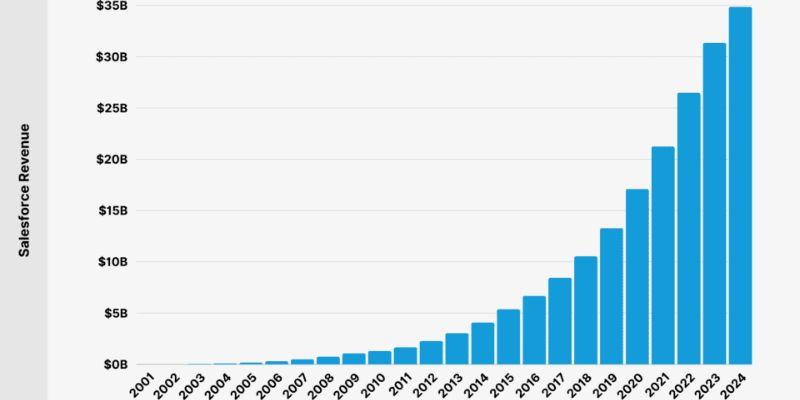
Source: Backlinko
Salesforce Service Cloud provides CRM products similar to Hubspot, but it is different in its customer support tools. It offers a unified workspace to deliver accurate and instant responses to consumers. You’ll get omnichannel, case management, and AI-powered replies to tackle bulk customer queries about your business.
The omnichannel handles emails, chats, and phones on a single platform, making it an easy-to-use online customer support software. This platform also allows you to automate tasks and have AI-powered conversations to engage customers in your business.
The self-service feature helps buyers find answers to common questions about a company or its products and services. It offers three pricing plans: a starter suite at $25 per month, a pro suite at $100 per month, and an enterprise suite at $65 per month.
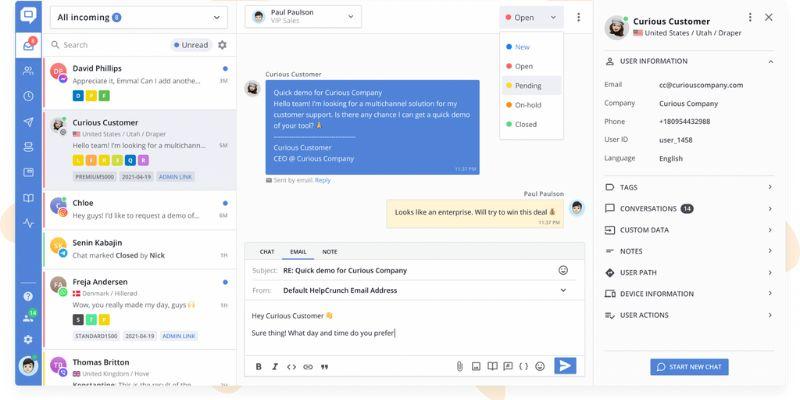
Source: HelpCrunch
HelpCrunch is a customer service software for SaaS companies, eCommerce businesses, or agencies that want to meet all customers’ needs. It offers a customizable multichannel chat widget to handle all queries in one place.
It offers all the helpdesk tools, including a knowledge base, shared inbox, and ticketing system. The AI feature enables you to save time and effort by creating helpful articles and writing instant messages. Moreover, based on their importance, you can sort all the tickets in the inbox as needed.
Besides providing customer support tools, it also helps with sales and marketing. So, if you want all the tools from HelpCrunch, it's better to go for it. It offers three pricing plans with different features: basic at $12, pro at $20, and unlimited at $495.
Customer support tools can increase business growth and consumer retention by immediately responding to their queries. Choosing the right tool is necessary as it directly impacts how buyers interact with your business. However, AI chatbot customer service is known to provide the most effective responses to a company's consumer queries.
To streamline your team's collaboration with customers, you must choose AI support that fulfills all your requirements. By 2027, almost 25% of businesses may rely on AI chatbots as the main source for immediate responses and customer retention.
Out of all the support platforms, Aidbase is a perfect and affordable choice. It offers everything you need, including AI integration, 24/7 availability to respond to queries, and an advanced ticketing system. Thus, you can deliver an unforgettable customer experience compared to your competitors.
Contact us today to integrate your business with the amazing features of AI-powered trusted tools for SaaS, eCommerce, or agencies.
It is a tool for business customer support to deliver queries, complaints, and responses on time. More buyers mean more questions and, ultimately, a higher need for customer support tools.
CRM is customer relationship management, which helps businesses store customer data, such as user behavior, time spent with the company, purchasing history, and sales interactions. This data helps find areas that need improvement for a better customer experience.
There are many reasons for Aidbase to be the best customer support system. It is affordable, easy to use and solves customer queries in seconds with its knowledge base chat system. The AI integration makes Aidbase a perfect choice for offering an effective customer experience.
Good customer support includes many factors, but four key principles have more influence over it. These include personalization, convenience, competence, and proactive features that enhance customer retention.
The three most important skills that highlight the effectiveness of customer support tools are problem-solving, relationship-building, and product knowledge. These can vary depending on the type of industry, but businesses commonly use these three skills.
Customer support allows buyers or consumers to ask relevant queries via chatbots or live agent service. Businesses use tools to manage and respond to bulk questions and issues more quickly, which is what counts as customer service.