Support ticket improves customer experience by tracking customer issues. Chec...
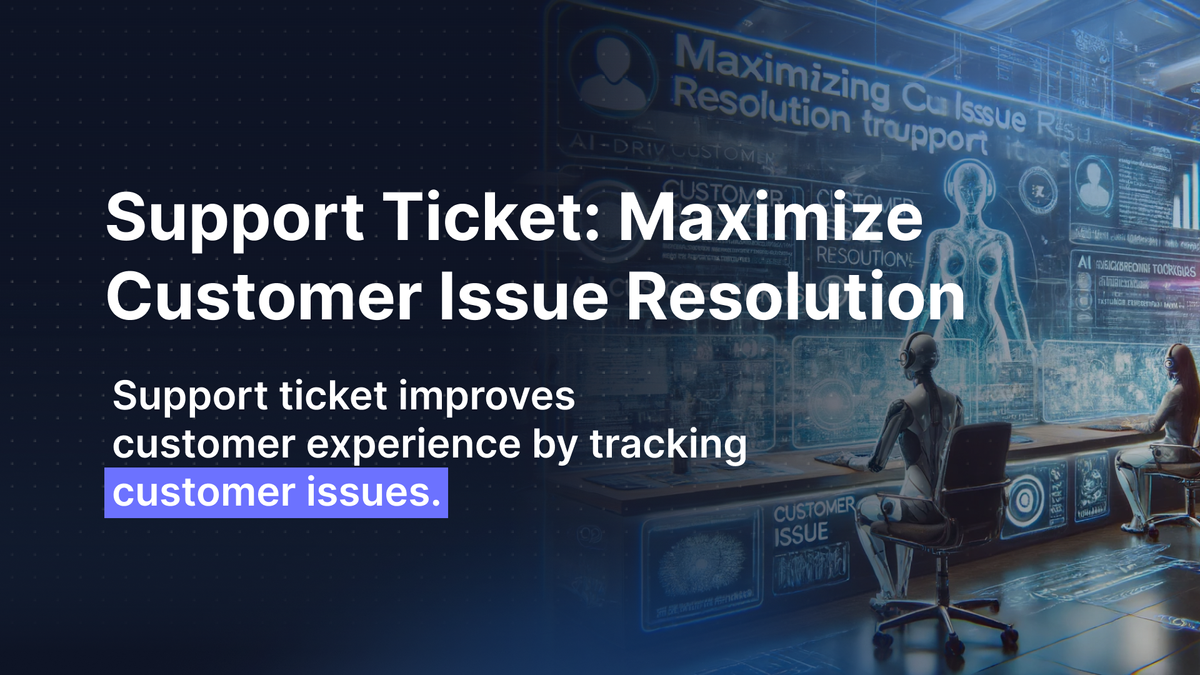
With each technological advancement, customer’s expectations are getting higher. Any company, no matter big or small, will only be able to grow if customers’ problems are taken seriously. A major objective to gain customer satisfaction is to resolve their issues. For a fast-growing business, usually, the list of customer issues runs in hundreds or thousands. In order to organize or prioritize their issues, a company needs to offer a unique identity to every customer by creating a support ticket.
Resolving customer service tickets is crucial as most of them expect their issues to be solved in one interaction. In this article, we have covered everything necessary about the support ticket and the best strategies to resolve them.
A support ticket is a source of communication between the company and customers. It is a formal record of a customer’s problem, complaint, or inquiry that needs resolution from the company’s support team.
When a customer tries to contact a company via phone, email, or chat, a support ticket is created, which is then logged into a support ticketing system. Through the ticketing system, a unique number is issued to the customer’s inquiry. This way, both the help desk and the customer can keep tracking the status of the issue.
The information given in support tickets includes:
With each passing day, businesses are becoming more customer-oriented. No matter how good your services are, your customers may need help with issues along the way. Support ticket enhances practical problem-solving by centralizing client communication.
With a customer support ticketing system, your help desk can quickly sort out customer requests, prioritize them, and then forward them to the right support agent. As a result, this provides customers with a practical and prompt handling of their issues, thus improving customer experience.
AI-powered ticketing systems use artificial intelligence capabilities to increase the efficiency of customer support operations. Compared to traditional ticketing services that organize, categorize, and assign tickets as they come in, an AI-powered ticketing system automatically summarizes requests. It generates replies or even provides knowledge articles automatically.
Some significant benefits of using AI for tickets include:
Aidbase has an AI-based ticketing system that helps efficiently tackle customers' complaints. For faster resolutions, Aidbase's AI-assisted ticketing system learns from your knowledge base and past customer complaints and suggests solutions from users with similar issues.
Categorizing support tickets helps ease the tasks of customer service agents. The help desk is constantly bombarded with different queries, and it becomes excessively hard for agents to answer one query if it differs from the previous one. Therefore, categorizing support tickets based on what type it is makes the job relatively easy.
There are various categories of help tickets. The first one is service tickets, the most basic form that is used to inquire about products or services. Incident tickets are raised when customers find any problem with your products. These tickets need to be solved quickly, as 76% of customers switch to competitors after one bad experience with a company's customer service.
Change request tickets are raised when the customers demand any changes in the product, which are mostly technical. Problem tickets give rise to incident tickets and are raised mainly by technical staff when they detect an issue.
When the support ticket is raised for the first time, ensure you understand the issue entirely and how it affects the user and the company. Start by thoroughly reading the ticket and look for even minor details that describe the problem.
Understanding customer’s issues thoroughly through support tickets is essential for providing relevant solutions and saving time. Around 55% of customers will wait only one hour maximum before switching to another company if their issue is unresolved. It is crucial that the customer support ticket is assigned to the right person the very first time so that no time is wasted on ticket reassignment.
Providing excellent customer experience is extremely important for every customer support team, and handling support tickets is the first thing to do. The only way to meet customers' expectations is by reducing the wait time for them and prioritizing customer service tickets.
While it is evident, optimizing support ticket resolving level is by prioritizing customers most in need. Around 71% of customers will stick with a company that responds quickest to them. Customers are usually satisfied when they get a response from the company within a reasonable amount of time.
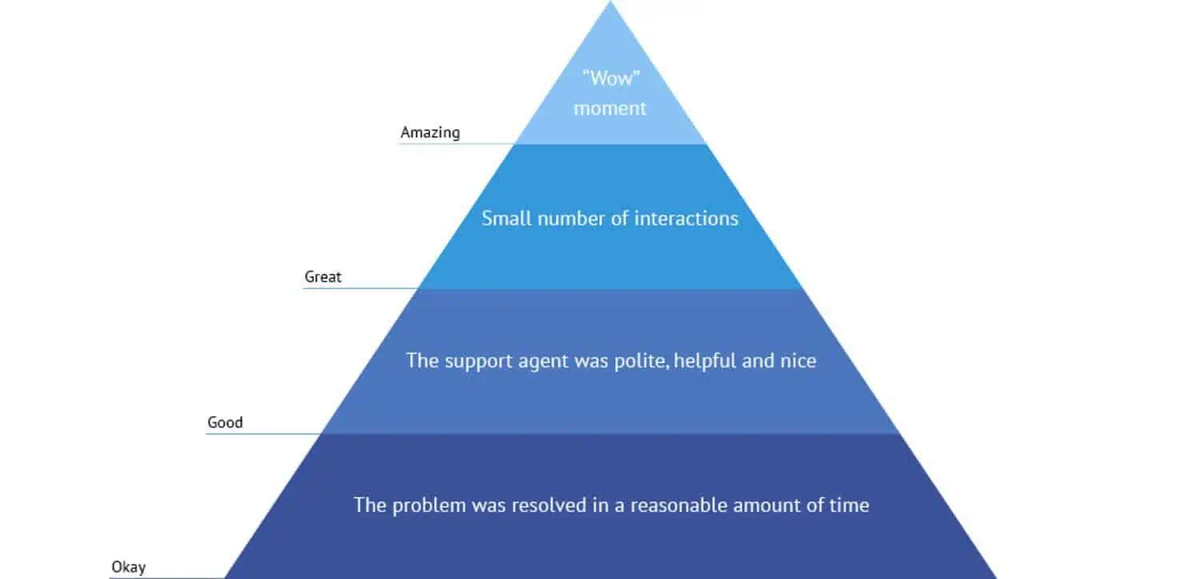
To prioritize support tickets, you must first assess the problem's broader impact. The issues affecting critical functions or many customers at once should be the priority. Secondly, consider predefined SLAs (service level agreements), which is the agreed-upon time in which a ticket needs to be resolved when prioritizing tickets. Once impact and SLAs are considered, the priority is to be given to first-come, first-serve, which means addressing the tickets in the order they were received.
Another way to speed up customer service ticket resolution is to use templates for common issues. A support ticket template is a pre-written message sent to customers with common queries to provide a quick and prompt response.
Not only do these pre-written templates save time, but they also provide consistency and accuracy in messages. Since the templates are written in simple and straightforward language, they also help prevent miscommunication.
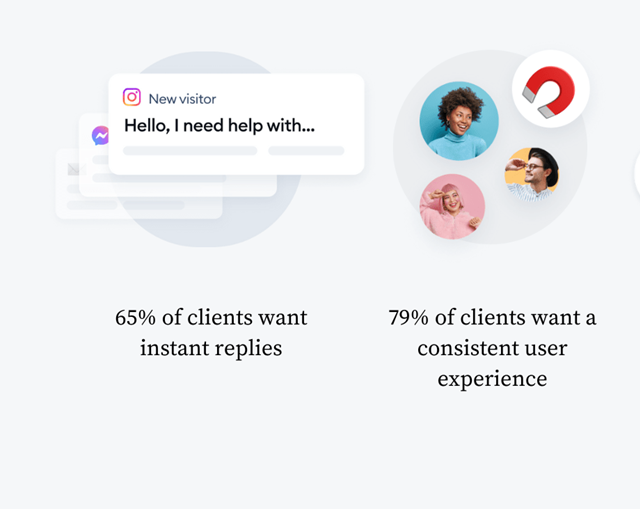
Help desk templates enhance response time since they eliminate the need to create each reply to individual customers from scratch. Around 65% of clients want instant replies, while 79% of customers require consistent user experience to continue their bond with a company.
Collaborating with your team and getting expert opinions is another important factor that helps resolve a support ticket. Sometimes, you may need to learn how to solve an issue and may need to consult with your seniors or team mates or delegate the task to someone else. However, you will only be able to do this when you have a clear and consistent workflow collaboration with your team.
Knowing who to ask for help is equally important as knowing how to resolve the issue. Set up departments within your company so that you can have assigned roles for people with different expertise. For times when you are not able to answer or resolve technical issues, knowing which department or team member to assign the support ticket to is the key to save time and provide prompt response.
Customers are the kings of a business, and making them feel valued and heard keeps them happier. Taking feedback from customers is not only bound to services but it can also be taken for your ticket resolution process. By getting feedback and data from your customers, you can identify the strengths and weaknesses of your support ticket system and be prepared to resolve tickets quickly in the future.
You can collect data and feedback through testimonials, ratings, customer surveys, analytics, reports, and metrics. Regular evaluation of the input by the support team will help you understand customers' experience with your company so you can improve your services whenever needed.
With technology continuously evolving and customer expectations rising, offering exceptional customer support has become extremely important. In order to keep up with the changes and demands of customers, you need to update the tools you use and the skills you possess pretty regularly.
Stay updated with the latest technologies and trends, and follow relevant blogs or forums to improve your skills. Additionally, you can take training courses and obtain certifications in customer support or other appropriate fields to improve your technical skills.
To update tools, familiarize yourself with automation tools that can handle repetitive support tickets. Also, research, test, and implement new software and hardware to deepen your understanding of relevant technologies. This way, you will be able to resolve complex support tickets efficiently.
Technical issues can be handled or resolved more efficiently when companies invest in technologies like Artificial Intelligence. Here are the most common ways to automate support tickets:
The most important element in a support ticket is a clear and concise description of the issue you're facing. Be specific about what's happening, when it started, and any steps you've already taken to troubleshoot.
The ticket management process includes submitting a request through various channels, assigning it to a support team member, reviewing the ticket's content, and collecting further data to resolve it. If an agent can’t resolve the support ticket, it is passed to another team member. The agent then communicates with the customer, provides a solution, and asks for feedback after the customer is satisfied.
You should prioritize support tickets based on a few factors to ensure timely resolution for all customers. Urgent issues causing critical disruptions come first, followed by those impacting a wider range of users or core functionalities. Simpler issues are addressed quickly to free agents for tackling complex ones. You may also consider customer type and ticket age when prioritizing.
For any successful business, providing quality customer service is the ultimate way to gain success. As the number of customers grows, customer requests, issues, and inquiries also increase. To handle these overwhelming amounts of queries, a customer support team needs the help of a support ticket system that provides prompt responses and thus improves the customer experience.
Traditional support ticketing systems often fall short of meeting recent customer demands, leading to a high number of frustrated and angry customers. This is where AI support comes to the rescue. The AI customer service helps streamline ticket management and improve response time and resolution. The automated ticketing system assigns tickets depending on the agent’s expertise, which saves resolution time.
Aidbase comes with an AI chatbot customer service, which is available 24/7 and can help you with automated support ticket templates for common queries. Additionally, our AI-assisted ticketing system handles customers’ complaints efficiently by learning from feedback and past interactions and providing faster solutions to similar issues in the future.